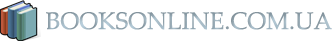Web Search Tips
Troubleshooting problems with Linux by searching the web can be an efficient and productive way to get answers to vexing problems. One of the most basic rules for conducting productive searches is to use specific search terms to find specific answers. For example, if you simply search for 'Fedora Linux,' you end up with too many links and too much information. But if you search for 'Fedora sound,' you are more likely to find the information you need. If you receive an error message, use it; otherwise, use the Linux kernel diagnostic message as your search criterion.
Other effective techniques include the following:
> Using symbols in the search string, such as the plus sign (+) to force matches of web pages containing both strings (if such features are supported by the search engine)
> Searching within returned results
> Sorting results (usually by date to get the latest information)
> Searching for related information
> Stemming searches; for example, specifying returns for not only link but also linking and linked
Invest some time and experiment with your favorite search engine's features — more productive searches will result. In addition to sharpening your search skills, also take the time to choose the best search engine for your needs.
Google Is Your Friend
Some of the fastest and most comprehensive search engines on the Web are powered by Linux, so it makes sense to use the best available resources. Out of the myriad number of websites with search engines, http://google.com stands out from the crowd, with at least 81 million users per month. Google makes use of advanced hardware and software to bring speed and efficiency to your searches, although at its heart is a heavily customized Linux distro. If you are looking for specific Linux answers, take advantage of Google's Linux page at http://google.com/linux.
Why is Google (named after a math number) so powerful? You can get a quick idea from the company itself at http://www.google.com/technology/index.html. Part of its success is because of great algorithms, good programming, and simple interface design, but most users really seem to appreciate Google's uncanny capability to provide links to what you are looking for in the first page of a search return. Google's early success was also assured because the site ran its search engine on clusters of thousands of PCs running a customized version of Red Hat Linux!
Google has the largest database size of any search engine on the web, with reputedly more than eight billion web pages searched and indexed. The database size is important because empty search results are useless to online users, and the capability to return hits on esoteric subjects can make the difference between success and failure or satisfaction and frustration. Some of Google's features include a GoogleScout link to return similar pages on the results page, the capability to see the exact version of a web page as returned to a search engine (known as a cached feature), advanced searches, and more recently, a link to an active Usenet news feed!
To get a better idea of what Google can offer you, browse to http://www.google.com/options/. You will find links to more than two dozen different services and tools covering specialized searches, databases, information links, translators, and other helpful browsing tools.
Fedora Package Listings
You can quickly and easily view a list of the installed RPM packages installed on your Fedora system, along with a short description of each package, by using the rpm command:
$ rpm -qai | less
Fedora users can also use the yum command to view package names and information about not only installed packages, but any available updated packages, like this:
$ yum info | less
If you use Fedora and want to see info about only your installed packages, use the yum command's installed list option like so:
$ yum info installed | less
However, because this will generate a lot of information, you might want to generate a text file that contains all this information for your records. This is fairly easy to do by piping the output from the yum command into a file, as follows:
$ yum info available > -/availablepackages.txt
or
$ yum info installed > -/installedpackages.txt
Certification
Linux certification courses are part of the rapidly growing information technology training industry. Hundreds of different vendors now offer courses about and testing of Linux skill sets. However, because Linux is open source software, there are no formal rules or mandates concerning what knowledge or level of expertise is required for certification. If you are interested in certification using Red Hat Linux and would like to pursue a career or obtain employment with a company using Red Hat Linux, you really should seek training from the best and most qualified company: Red Hat.
That said, the following websites might be of interest if you would like to pursue a certification track for Red Hat or other Linux distributions:
> http://www.lpi.org — The Linux Professional Institute, with Linux vendor- and distribution-neutral programs
> http://www.redhat.com/training/ — Entry page to Red Hat's Global Learning Services and information about the Red Hat Certified Engineer program
Commercial Support
Commercial support for Linux and Red Hat Linux is an essential ingredient to the success of Linux in the corporate and business community. Although hundreds, if not thousands, of consultants well versed in Linux and UNIX are available on call for a fee, here is a short list of the best-known Linux support providers:
> http://www.redhat.com/apps/support/ — Red Hat's main support page with links to its various support programs.
> http://www.ibm.com/linux/ — Linux services offered by IBM include e-business solutions, open source consulting, database migration, clustering, servers, and support. In addition to service- oriented support companies, nearly every commercial distributor of Linux has some form of easily purchased commercial support. There are various ways in which to take advantage of support services (such as remote