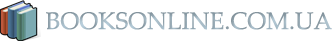For detailed information about all available Windows Embedded CE product support options, go to http://www.microsoft.com/windows/embedded/support/products/default.mspx.
Chapter 1
Customizing the Operating System Design
Whenever you want to deploy Windows® Embedded CE 6.0 R2 on a target device, you must use a run-time image that includes the necessary operating system (OS) components, features, drivers, and configuration settings. The run-time image is the binary representation of the OS design. You can use Microsoft® Platform Builder for Windows Embedded CE 6.0 to create or customize an OS design and generate the corresponding run-time image. For each OS design, you typically create a new development project in Microsoft® Visual Studio® 2005 and include only the necessary components for your target device and applications. This helps to reduce the footprint of the operating system and to lower hardware requirements. However, in order to generate compact and functional run- time images, you must have an intimate understanding of Platform Builder, including the user interface (UI), the catalog components, and the specifics of the build procedure. This chapter covers these aspects by explaining how to create an OS design and generate a new Windows Embedded CE run-time image.
Exam objectives in this chapter:
¦ Creating and customizing OS designs
¦ Configuring Windows Embedded CE subprojects
¦ Cloning components
¦ Managing catalog items
¦ Generating a Software Development Kit (SDK)
To complete the lessons in this chapter, you must have the following:
¦ At least some basic knowledge about Windows Embedded CE software development.
¦ A basic understanding of the directory structure and build process of Platform Builder for Windows Embedded CE 6.0 R2.
¦ Familiarity creating binary Windows Embedded CE run-time images and downloading run-time images to target devices.
¦ Experience using an SDK to develop applications for Windows Embedded CE.
¦ A development computer with Microsoft Visual Studio 2005 Service Pack 1 and Platform Builder for Windows Embedded CE 6.0 installed.
Lesson 1: Creating and Customizing the Operating System Design
You can use Platform Builder in Visual Studio 2005 to create an OS design with as many or as few of the features available in Windows Embedded CE 6.0 R2 as you find necessary for your specific purpose. For example, you can create an OS design for a particular target device, such as a portable multimedia device, and another OS design for a remotely programmable wireless-enabled digital thermostat. These two target devices might rely on the same hardware, but the purposes of the devices are different and so are the corresponding OS design requirements.
After this lesson, you will be able to:
¦ Understand the role and specifics of an OS design.
¦ Create, customize, and use OS designs.
Estimated lesson time: 30 minutes.
Operating System Design Overview
The OS design defines the components and features contained in a run-time image. Essentially, it corresponds to a Visual Studio with Platform Builder for Windows Embedded CE 6.0 R2 project. The OS design can contain any or all of the following elements:
¦ Catalog items, including software components and drivers
¦ Additional software components in the form of subprojects
¦ Custom registry settings
¦ Build options, such as for localization or debugging based on Kernel Independent Transport Layer (KITL)
Additionally, every OS design contains a reference to at least one Board Support Package (BSP) with device drivers, hardware-specific utilities, and an OEM adaptation layer (OAL).
Creating an OS Design
Windows Embedded CE includes an OS Design Wizard, which, as the name suggests, provides a convenient way to create OS designs. To launch it, start Visual Studio 2005 with Platform Builder for Windows Embedded CE 6.0 R2, open the File menu, then point to New, and then click Project to display the New Project dialog box. In this dialog box, under Project Types, select Platform Builder for CE 6.0; and under Visual Studio Installed Templates, select OS Design, enter a name for the OS design in the Name field, and then click OK to start the Windows Embedded CE 6.0 OS Design Wizard.
The OS Design Wizard enables you to select a BSP and a design template with commonly used options and preselected catalog components. Any settings that you specify within the wizard you can also modify later, so don't worry about the individual settings too much for now. Depending on the template that you select on the Design Templates page, the OS Design Wizard might display an additional Design Template Variants page with more specific options related to the selected template. For example, Windows Thin Client, Enterprise Terminal, and Windows Network Projector are all devices that use the Remote Desktop Protocol (RDP) and are therefore variants of the same Thin Client design template. Depending on the selected template and variant, the OS Design Wizard might display additional pages to include specific components in the OS design, such as ActiveSync®, WMV/MPEG-4 video codec, or IPv6.
The OS Design Template