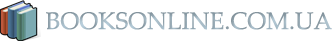GROUP ALIGN (4):
{
.text,
.data: {}
.bss: {}
} ›RAM
}
The SECTION command in the linker command file instructs the linker to combine the input section named my_section and the default.text sections from all object files into the final output.text section. The loader section is placed into flash memory. The sections.text,.data, and.bss are grouped together and allocated in contiguous physical RAM memory aligned on the 4-byte boundary, as shown in Figure 2.7.

Figure 2.7: Mapping an executable image into the target system.
Tips on section allocation include the following:
· allocate sections according to size to fully use available memory, and
· examine the nature of the underlying physical memory, the attributes, and the purpose of a section to determine which physical memory is best suited for allocation.
2.4.2 Mapping Executable Images
Various reasons exist why an embedded developer might want to define custom sections, as well as to map these sections into different target memory areas as shown in the last example. The following sections list some of these reasons.
Chapter 1 discusses the storage options and upgradability of software on embedded systems. Software can be easily upgraded when stored in non-volatile memory devices, such as flash devices. It is possible to upgrade the software dynamically while the system is still running. Upgrading the software can involve downloading the new program image over either a serial line or a network and then re-programming the flash memory. The loader in the example could be such an application. The initial version of the loader might be capable of transferring an image from ROM to RAM. A newer version of the loader might be capable of transferring an image from the host over the serial connection to RAM. Therefore, the loader code and data section would be created in a custom loader section. The entire section then would be programmed into the flash memory for easy upgradeability in the future.
The target system usually has different types of physical memory, but each is limited in size. At times, it is impossible to fit all of the code and data into one type of memory, for example, the SDRAM. Because SDRAM has faster access time than DRAM, it is always desirable to map code and data into it. The available physical SDRAM might not be large enough to fit everything, but plenty of DRAM is available in the system. Therefore, the strategy is to divide the program into multiple sections and have some sections allocated into the SDARM, while the rest is mapped into the DRAM. For example, an often-used function along with a frequently searched lookup table might be mapped to the SDRAM. The remaining code and data is allocated into the DRAM.
Programs usually have various types of constants, such as integer constants and string constants. Sometimes these constants are kept in ROM to avoid accidental modification. In this case, these constants are part of a special data section, which is allocated into ROM.
2.4.3 Example in Practice
Consider an example system containing 256 bytes of ROM, 16KB of flash memory, and two blocks of RAM. RAMB0 is 128KB of SDRAM, and RAMB1 is 2MB of DRAM. An embedded application with a number of sections, as listed in Table 2.3, needs to be mapped into this target system.
Table 2.3: Example embedded application with sections.
| Sections | Size | Attribute[1] | Description |
|---|---|---|---|
| _loader | 10KB | RD | Contains the loader code |
| _wflash | 2KB | RD | Contains the flash memory programmer |
| .rodata | 128 bytes | RD | Contains non-volatile default initialization parameters and data, such as copyright information |
| .sbss | 10KB | R/W | Contains uninitialized data less than 64KB (e.g., global variables) |
| .sdata | 2KB | R/W | Contains initialized data less than 64KB |
| .bss | 128KB |